
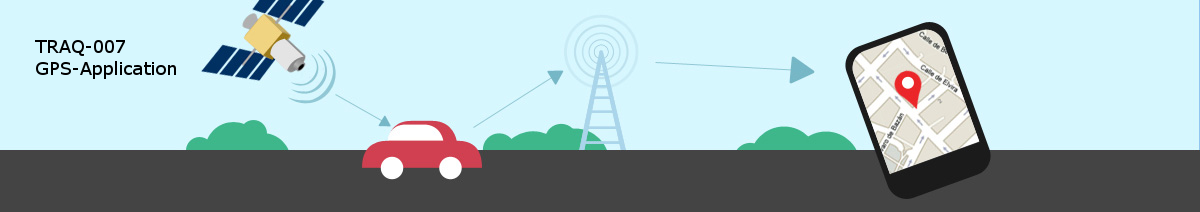
-
Home (Create a user and password).
-
Download Android Driver App as per the instrustions on the below box.
-
Add New bus routes in next page (if you are in ADMIN page).
-
You will get a message on your mobile with username and password.
-
Enter the Trip no(username) and password on your android app.
-
Enter the START after the login.
-
Enter the Trip no for MAP plotting in the webpage.
-
Click on the marker in the map.
-
You will be able to see the details on the marker which is clicked.
Login
Steps:
1. Download a QR Scanner App from play store.
2. Press QR code button on the right side below the image on this page.
3. Enter the email in the box and press submit the email button.
4. On the next page wait for the message.
5. If shown as "Check your email for the OTP".
6. Enter the OTP from the email.
7. If the message as per the step 3 is "Enter a valid email" then enter a valid email.
8. Scan the QR code and download.
9. The QR code will last for 2 minutes.
1. Download a QR Scanner App from play store.
2. Press QR code button on the right side below the image on this page.
3. Enter the email in the box and press submit the email button.
4. On the next page wait for the message.
5. If shown as "Check your email for the OTP".
6. Enter the OTP from the email.
7. If the message as per the step 3 is "Enter a valid email" then enter a valid email.
8. Scan the QR code and download.
9. The QR code will last for 2 minutes.
